App or web app
We recommend that you give your phone permission to receive our push notifications. This will keep you informed of scheduled maintenance, as well as when there are acute breakdowns or other urgent matters that concern you.
Don't know how to turn on notifications? For Android look here, for IOS look here.
App or Webapp?
You can reach our Buddy at buddy.idealis.co.uk (web app) or you can download it from the Appstore (iPhone and iPad) or from Google Play (Android phones and tablets).
If you download our App it has the following advantages over the web app:
App on your phone
The App is on your phone,so no need to look up the URL. Simply click on the Buddy icon and you have all the info available instantly.

Push messages
When you launch the app, you can specify whether you want to receive notifications. Tick the complex where you live. From now on, you will receive important information via push notification.
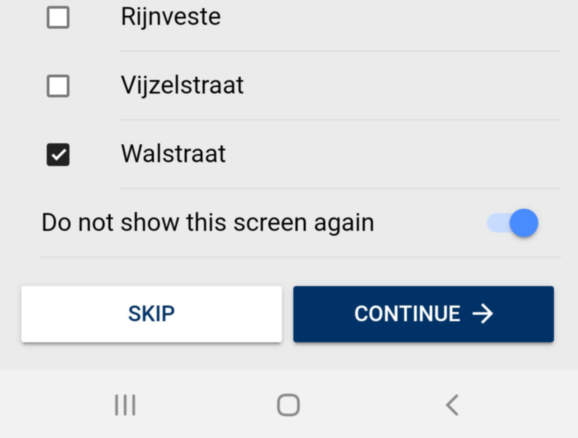
Don't forget to tick that you don't want to see the notification screen on app restart.
Your own homepage
If you have ticked a complex to receive push notifications, this complex also becomes the app's home page. So you immediately start at all the information for the building you live in.
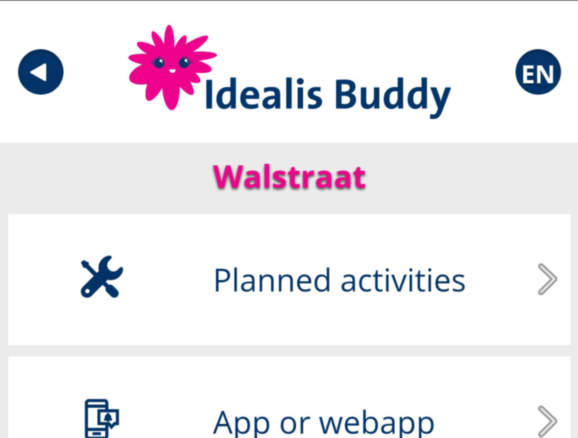
Customise homepage/push messages
If you move to another complex, update this by clicking settings at the bottom of the black bar and choosing your new complex.
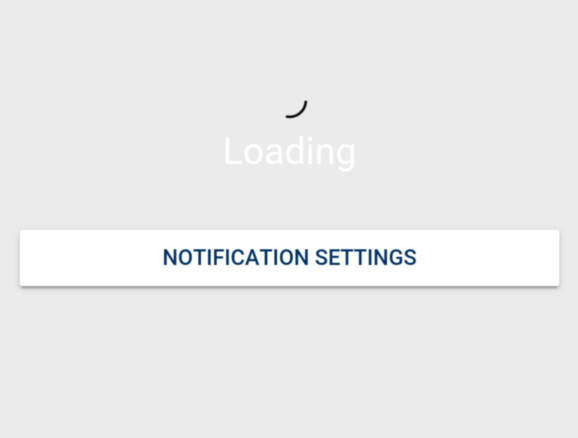
Add webapp to your home screen
- Click on:
- Click on "Add to home screen."
- Click on the "Add" button.
- The web app is now on your home screen.

